 ShutTheBox
ShutTheBox
Classic Pub Game
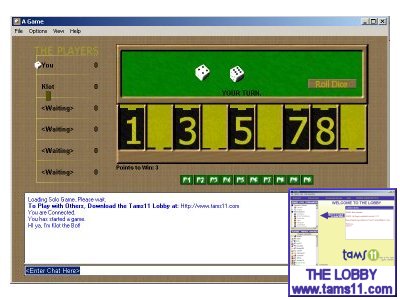
Shut the Box is a multiplayer online dice game. The object is to shut all the boxes of numbers. The sum of the dice will decide which boxes you can close. The more you close, the less points you receive. At the end of the round, the person with the lowest number of points will win a mark. The play who reaches the allotted number of marks set by the host will win the game!
System Requirements
- Needs the Tams11 Lobby in order to play online against other players.
Installation Instructions
You can either save the file to a location of your choosing or select RUN. If you saved the file, double click on it to run it. If you selected RUN then the file will automatically run after the download completes. Follow the steps in the installation program. You can delete the setup file after the installation is complete.
To open the game, go to Start, Programs, Tams11, Sologame and select the game from the list.
To uninstall, you can use the Add/Remove Programs option in Window's Control Panel.
Most games are free to play solo offline for as long as you like. To play against others, download The Lobby. You receive a 30 day free trial. After that, subscriptions start at $12.95US.

