
 Pick the Flowers
Pick the Flowers
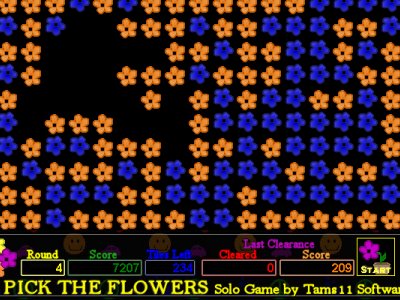
Pick the Flowers is a puzzle game where you try to remove all the images from the board. You can remove groups of 2 or more images at a time. If you are good enough, you might get your name on the high score list! This is a shareware game. You receive a 14 day free trial. After that, there is a one time fee of $11.95us.
Features
- Endless Play
- Personal Tally List
- High Score List
System Requirements
- Windows 98 or higher
- Internet Connection for High Score List
Installation Instructions
You can either save the file to a location of your choosing or select RUN. If you saved the file, double click on it to run it. If you selected RUN then the file will automatically run after the download completes. Follow the steps in the installation program. You can delete the setup file after the installation is complete.
To open the game, go to Start, Programs, Tams11, Sologame and select the game from the list.
To uninstall, you can use the Add/Remove Programs option in Window's Control Panel.

